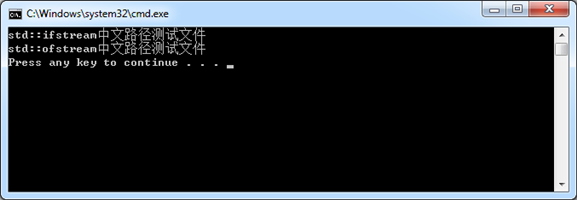Posted on 2015-04-14 19:47
eryar 阅读(3517)
评论(0) 编辑 收藏 引用 所属分类:
6.Others

std::fstream 中文路径
eryar@163.com
用C++来开发管道出图程序IsoAlgo时,当PCF文件名中包含中文时,读取文件会失败。将下面数据存成一个简单文件:中文.txt 放到目标目录中来测试:
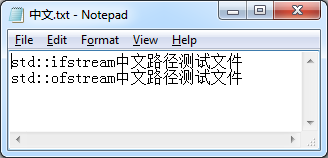
Figure 1 包含中文的文件
简单测试程序代码如下所示:
#include <fstream>
#include <cassert>
#include <iostream>
int main(int argc, char* argv[])
{
std::ifstream aFile(argv[1]);
assert(aFile.good());
std::cout << aFile.rdbuf() << std::endl;
return 0;
}
并在Visual Studio的命令参数中传进去文件名:
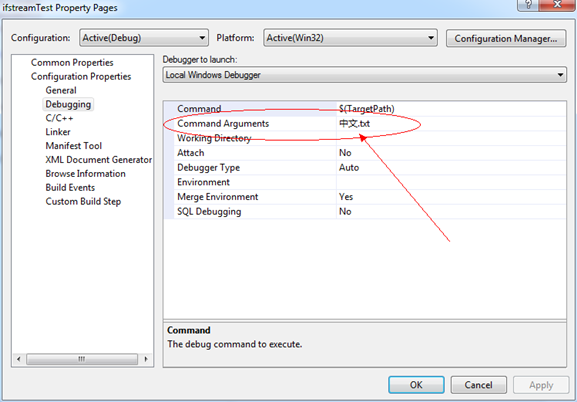
Figure 2 Set Command Arguments
运行程序,会得到如下错误提示窗口:
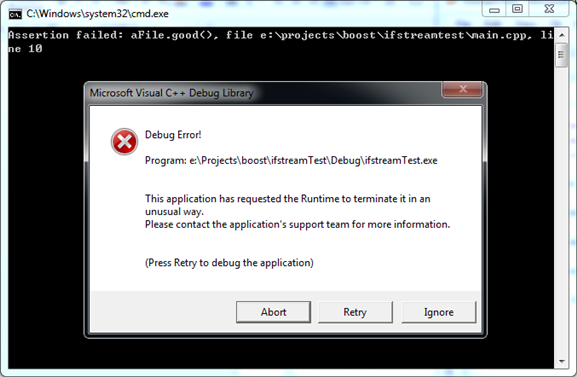
Figure 3 assert for the file
这是加上断言assert的效果,在Debug模式下可以很快定位到错误,而在Release模式下就把这一行代码忽略了。
在网上搜了下std::ifstream读取中文文件名的文件的解决方案:
v 使用C语言的函数设置成中文运行环境:
setlocale(LC_ALL,"Chinese-simplified");
v 使用STL中的函数设置为系统语言环境:
std::locale::global(std::locale(""));
因为IsoAlgo使用了STL的C++,所以选择方案2。实现代码如下所示:
#include <fstream>
#include <cassert>
#include <iostream>
int main(int argc, char* argv[])
{
std::locale::global(std::locale(""));
std::ifstream aFile(argv[1]);
std::locale::global(std::locale("C"));
assert(aFile.good());
std::cout << aFile.rdbuf() << std::endl;
return 0;
}
程序运行结果如下图所示: