Pipedata3d - Welding Neck Flange
eryar@163.com
Abstract. Pipedata3d show piping component data in tables and 3D modeling. It can help the piping designers to looking up piping information quickly and so improve the efficiency of piping design.
Key Words. Pipedata3d, ASME, GB, HG, CB, Piping Design
1. Introduction
在管道设计过程中,会使用到大量的标准,如ASME,DIN,GB,CB,HG,SH等等。管道设计人员在设计过程中,需要翻阅相关标准手册,查找所需要的数据,较为繁琐。如果能将相关管件的数据以直观的方式展示出来,可以极大地提高管道设计人员的设计效率。
Pipedata3d通过把标准数据以表格及三维的方式展示出来,更加形象直观,在方便设计人员查询数据的同时,增加了些许趣味性。
本文将Pipedata3d的结合ASME B16.5中的对焊法兰将实现过程简要介绍一下,并给出相关的实现脚本代码,感兴趣的可以自己玩玩。
2.ASME B16.5 Weld Neck Flange
标准ASME B16.5中对焊法兰的相关尺寸如下图所示:
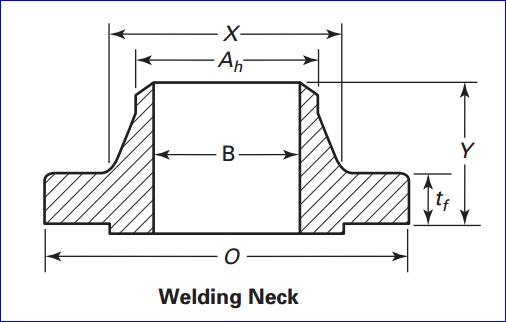
Figure 2.1 Welding Neck Flange Dimension
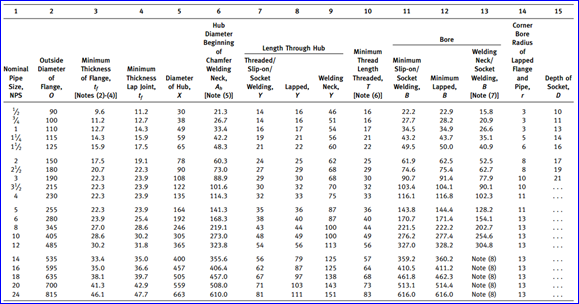
Figure 2.2 Dimensions of Class 150 Flanges
以上数据来源为ASME B16.5-2009, Pipe Flanges and Flanged Fittings。ASME is the registered trademark of The America Society of Mechanical Engineers.
3.Flange Modeling
基于OpenCASCADE中Draw Test Harness中的脚本,可以实现上述参数化式的造型,部分Tcl脚本如下所示:
set dn 15
set o 90
set tf 9.6
set x 30
set ah 21.3
set y 46
set b 15.8
set r 3
set rf 1.6
# modeling
pcylinder aRaisedFace [expr $x/2.0] $rf
pcylinder aFlange [expr $o/2.0] $tf
pcone aNeck [expr $x/2.0] [expr $ah/2.0] [expr $y-$tf*2.0]
pcylinder aWeld [expr $ah/2.0] $tf
pcylinder aSocket [expr $b/2.0] [expr $y+$rf]
nexplode aFlange E
blend aFlange aFlange $r aFlange_2
renamevar aWeld F
explode F F
renamevar F E
explode E E
chamf aWeld E E_1 F_1 S $rf
# transform to the right position
ttranslate aFlange 0 0 $rf
ttranslate aNeck 0 0 [expr $tf+$rf]
ttranslate aWeld 0 0 [expr $y+$rf-$tf]
# boolean operations
bop aRaisedFace aFlange
bopfuse aResultShape
bop aResultShape aNeck
bopfuse aResultShape
bop aResultShape aWeld
bopfuse aResultShape
bop aResultShape aSocket
bopcut aResultShape
# visualize
vinit
vsetgradientbg 180 200 255 180 180 180 2
vsetdispmode 1
vdisplay aResultShape
得到效果如下图所示:
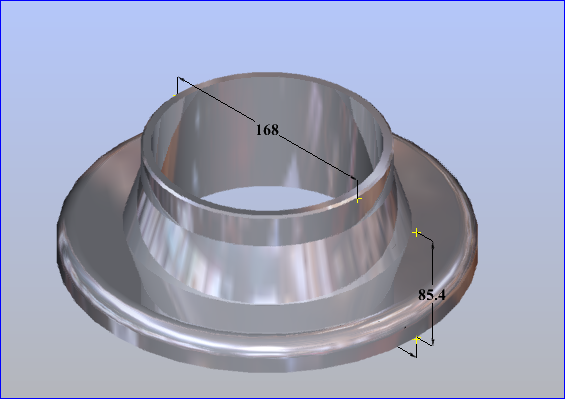
Figure 3.1 A Welding Neck Flange DN150
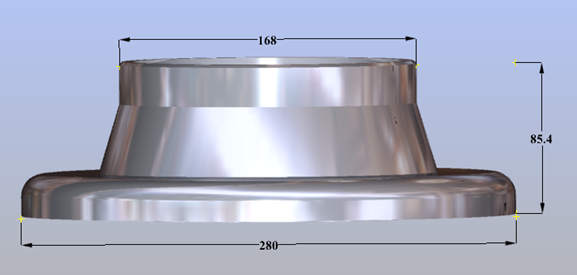
Figure 3.2 A Welding Neck Flange DN150
4.Conclusion
综上可知,管件的三维显示效果很逼真,且程序的可扩展性高,方便为后面其他的标准数据的输入。即通过简单的脚本,即可为各种标准的管件建模及可视化。
通过三维模型及尺寸标注,管道设计人员可以轻松查看各种标准的数据。三维逼真的模型显示,给设计人员带来直观感受,增加了趣味性。
年后即将发布程序Pipedata3d,敬请期待。
5. References
1. ASME B16.5-2009. Pipe Flanges and Flanged Fittings.
2. OpenCASCADE6.8.0. Draw Test Harness User Guide. 2014
3. http://www.wermac.org/