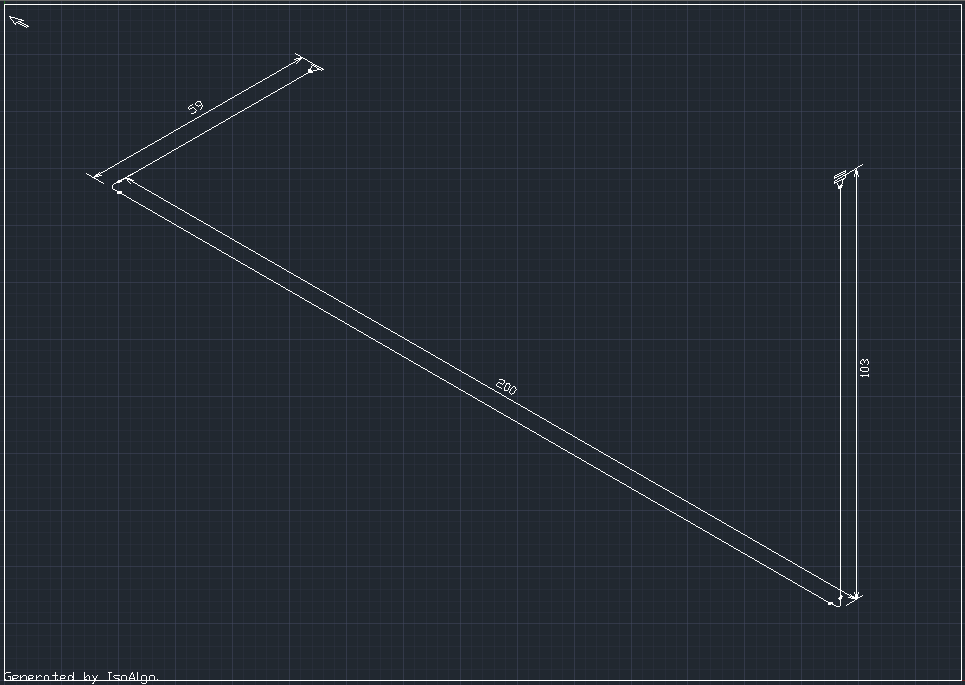-
eryar@163.com
IsoAlgo can output several types of dimensions with different amounts of detail. The main types of dimensioning are:
- String dimensions(the default);
- Composite dimensions;
- Overall dimensions;
- Support Dimensions;
The different types are illustrated in the following figure:
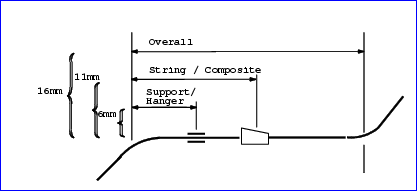
Figure 3.2.1 Support, String and Overall dimensions
String dimensions are measured between the following points:
- The start or end of a branch;
- Changes of direction(bends, elbows etc.);
- Component connection points(flanges, welds, screwed and compression joints etc., excluding gaskets);
Composite dimensioning ignores dimensions which the fabricator has no control over, particularly the sizes of individual components. Component which are directly connected to each other are therefore dimensioned as though they constitute a single composite item.
Overall dimensions indicate the lengths of the following sections of a pipeline:
- From the start of a branch to the first change of direction;
- From each change diretion to the next;
- From the last change of direction to the end of a Branch;
- From the start of a falling section skew-box to the end of the falling section skew-box;
- Between Branch connections.
In IsoAlgo you can config the dimensioning options by IsoAlgoConfig.xml. By choosing different representation for different dimension type:
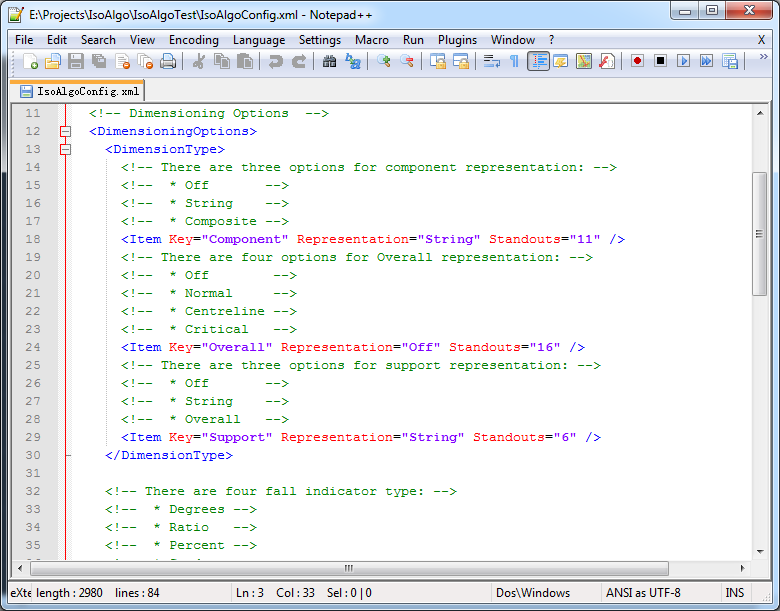
Figure 3.2.2 Config different dimension types
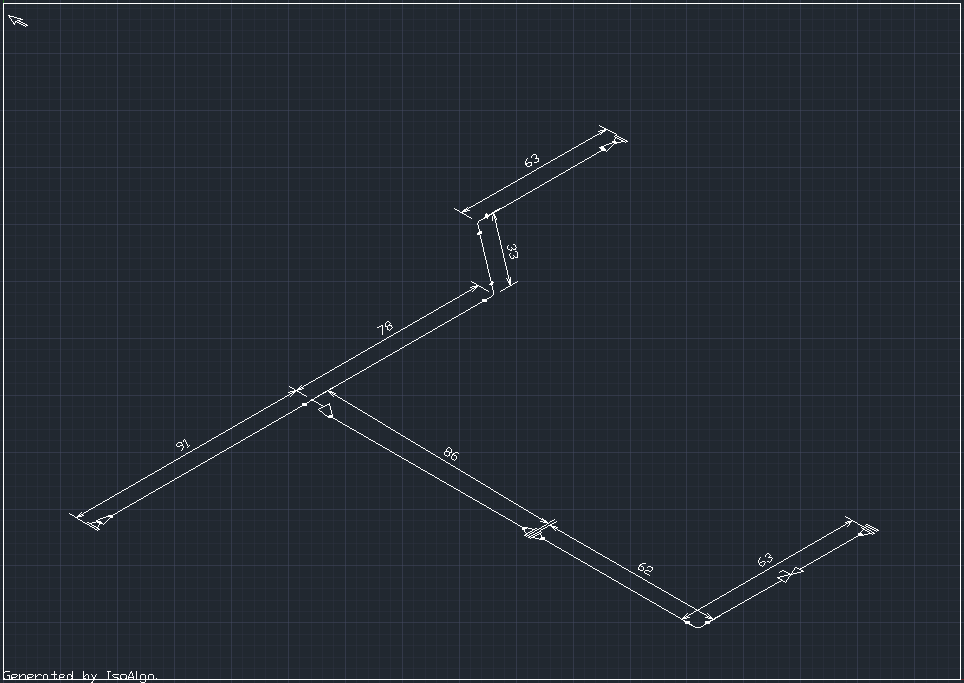
Figure 3.2.3 Dimensions generated by IsoAlgo