一
Visual Studio 调试器和 C 运行时 (CRT) 库为我们提供了检测和识别内存泄漏的有效方法。主要使用函数:_CrtDumpMemoryLeaks();
二 实例
 #define _CRTDBG_MAP_ALLOC //输出更详细的report
#define _CRTDBG_MAP_ALLOC //输出更详细的report
 #include <stdlib.h>
#include <stdlib.h>
 #include <crtdbg.h>
#include <crtdbg.h>
 //以上的内容必须放在其他include的前面
//以上的内容必须放在其他include的前面

 #include <vector>
#include <vector>

 class MyClass
class MyClass


 {
{
 private:
private:
 int *p;
int *p;
 public:
public:
 MyClass()
MyClass()


 {
{
 if(p != NULL)
if(p != NULL)


 {
{
 p = new int(0);
p = new int(0);
 }
}
 }
}
 ~MyClass()
~MyClass()


 {
{
 if(p != NULL)
if(p != NULL)


 {
{
 delete p;
delete p;
 p = NULL;
p = NULL;
 }
}
 }
}
 };
};

 int _tmain(int argc, _TCHAR* argv[])
int _tmain(int argc, _TCHAR* argv[])


 {
{
 int *i = NULL; // better for read
int *i = NULL; // better for read
 i = new int(0);
i = new int(0);
 int *&y = i; // pointer's reference
int *&y = i; // pointer's reference

 MyClass *pMyClass = new MyClass();
MyClass *pMyClass = new MyClass();

 std::vector<MyClass*> myClasses;
std::vector<MyClass*> myClasses;
 myClasses.push_back(new MyClass());
myClasses.push_back(new MyClass());
 myClasses.push_back(new MyClass());
myClasses.push_back(new MyClass());

 _CrtDumpMemoryLeaks();
_CrtDumpMemoryLeaks();
 return 0;
return 0;
 }
}三说明
1)只对debug模有用,可以在程序运行后在vs的ide的output的最后看到泄露的检测结果。
2)可以检测系统类型,自定义类型和stl 容器。
3)#define _CRTDBG_MAP_ALLOC //包含该宏定义输出更详细的report
#include <stdlib.h>
#include <crtdbg.h>
//以上的内容必须放在其他include的前面,否则可能使上面定义的宏失效。
4)如果程序有统一的退出口,则在退出时调用_CrtDumpMemoryLeaks();
5)如果程序有多个出口,则可以在程序开始处包含下面的调用:_CrtSetDbgFlag ( _CRTDBG_ALLOC_MEM_DF | _CRTDBG_LEAK_CHECK_DF );这条语句无论程序在什么地方退出都会自动调用 _CrtDumpMemoryLeaks。
四 更多(更多的API和demo的下载)
http://msdn2.microsoft.com/zh-cn/library/fxszt639(VS.80).aspx五 其他同类文章
http://www.cppblog.com/zhouhuishine/archive/2008/01/22/41609.html
使用MFC提供的功能来检测内存泄露。
使用方法:
1)工程是MFC工程,或是工程的设置中有Use MFC in a Shared DLL,
2)很多地方说是要定义以下宏
#ifdef _DEBUG
#define new DEBUG_NEW
#endif
但是我发现只要include <afx.h> 即可。(大家可以检测一下)
3)可以在F5运行程序后,在output窗口中看到如下的内存泄露的显示。(只在debug下有用哦)
4)如果有泄露,则显示如下:
Detected memory leaks!
Dumping objects ->
{214} normal block at 0x00D91618, 4 bytes long.
Data: < > 00 00 00 00
{208} normal block at 0x00D914D0, 4 bytes long.
Data: < > 00 00 00 00
{207} normal block at 0x00D91490, 4 bytes long.
Data: < > D0 14 D9 00
{205} normal block at 0x00D91410, 4 bytes long.
Data: < > 00 00 00 00
{204} normal block at 0x003AFFD8, 4 bytes long.
Data: < > 10 14 D9 00
{203} normal block at 0x003AFF98, 4 bytes long.
Data: < > 00 00 00 00
{202} normal block at 0x003AFF58, 4 bytes long.
Data: < : > 98 FF 3A 00
{200} normal block at 0x003AFF18, 4 bytes long.
Data: < > 00 00 00 00
Object dump complete.
一 简单的对内存的分配和释放跟踪,并将结果输出到console,它也是一般C++内存泄露的检测原理,来自C++编程思想:
(比较简单,大家都可以看的明白的哦)实现如下:
MemCheck.h
 //: C02:MemCheck.h
//: C02:MemCheck.h
 #ifndef MEMCHECK_H
#ifndef MEMCHECK_H
 #define MEMCHECK_H
#define MEMCHECK_H
 #include <cstddef> // for size_t
#include <cstddef> // for size_t

 // Hijack the new operator (both scalar and array versions)
// Hijack the new operator (both scalar and array versions)
 void* operator new(std::size_t, const char*, long);
void* operator new(std::size_t, const char*, long);
 void* operator new[](std::size_t, const char*, long);
void* operator new[](std::size_t, const char*, long);
 #define new new (__FILE__, __LINE__)
#define new new (__FILE__, __LINE__)

 extern bool traceFlag;
extern bool traceFlag;
 #define TRACE_ON() traceFlag = true
#define TRACE_ON() traceFlag = true
 #define TRACE_OFF() traceFlag = false
#define TRACE_OFF() traceFlag = false

 extern bool activeFlag;
extern bool activeFlag;
 #define MEM_ON() activeFlag = true
#define MEM_ON() activeFlag = true
 #define MEM_OFF() activeFlag = false
#define MEM_OFF() activeFlag = false

 #endif
#endif

 /**////:~
/**////:~

MemCheck.cpp
 //: C02:MemCheck.cpp {O}
//: C02:MemCheck.cpp {O}
 #include <cstdio>
#include <cstdio>
 #include <cstdlib>
#include <cstdlib>
 #include <cassert>
#include <cassert>
 using namespace std;
using namespace std;
 #undef new
#undef new

 // Global flags set by macros in MemCheck.h
// Global flags set by macros in MemCheck.h
 bool traceFlag = true;
bool traceFlag = true;
 bool activeFlag = false;
bool activeFlag = false;


 namespace
namespace  {
{

 // Memory map entry type
// Memory map entry type

 struct Info
struct Info  {
{
 void* ptr;
void* ptr;
 const char* file;
const char* file;
 long line;
long line;
 };
};

 // Memory map data
// Memory map data
 const size_t MAXPTRS = 10000u;
const size_t MAXPTRS = 10000u;
 Info memMap[MAXPTRS];
Info memMap[MAXPTRS];
 size_t nptrs = 0;
size_t nptrs = 0;

 // Searches the map for an address
// Searches the map for an address
 int findPtr(void* p)
int findPtr(void* p)


 {
{
 for (int i = 0; i < nptrs; ++i)
for (int i = 0; i < nptrs; ++i)
 if (memMap[i].ptr == p)
if (memMap[i].ptr == p)
 return i;
return i;
 return -1;
return -1;
 }
}

 void delPtr(void* p)
void delPtr(void* p)


 {
{
 int pos = findPtr(p);
int pos = findPtr(p);
 assert(p >= 0);
assert(p >= 0);
 // Remove pointer from map
// Remove pointer from map
 for (size_t i = pos; i < nptrs-1; ++i)
for (size_t i = pos; i < nptrs-1; ++i)
 memMap[i] = memMap[i+1];
memMap[i] = memMap[i+1];
 --nptrs;
--nptrs;
 }
}

 // Dummy type for static destructor
// Dummy type for static destructor
 struct Sentinel
struct Sentinel


 {
{
 ~Sentinel()
~Sentinel()


 {
{
 if (nptrs > 0)
if (nptrs > 0)


 {
{
 printf("Leaked memory at:\n");
printf("Leaked memory at:\n");
 for (size_t i = 0; i < nptrs; ++i)
for (size_t i = 0; i < nptrs; ++i)
 printf("\t%p (file: %s, line %ld)\n",
printf("\t%p (file: %s, line %ld)\n",
 memMap[i].ptr, memMap[i].file, memMap[i].line);
memMap[i].ptr, memMap[i].file, memMap[i].line);
 }
}
 else
else
 printf("No user memory leaks!\n");
printf("No user memory leaks!\n");
 }
}
 };
};

 // Static dummy object
// Static dummy object
 Sentinel s;
Sentinel s;

 } // End anonymous namespace
} // End anonymous namespace

 // Overload scalar new
// Overload scalar new
 void* operator new(size_t siz, const char* file,
void* operator new(size_t siz, const char* file,

 long line)
long line)  {
{
 void* p = malloc(siz);
void* p = malloc(siz);
 if (activeFlag)
if (activeFlag)


 {
{
 if (nptrs == MAXPTRS)
if (nptrs == MAXPTRS)


 {
{
 printf("memory map too small (increase MAXPTRS)\n");
printf("memory map too small (increase MAXPTRS)\n");
 exit(1);
exit(1);
 }
}
 memMap[nptrs].ptr = p;
memMap[nptrs].ptr = p;
 memMap[nptrs].file = file;
memMap[nptrs].file = file;
 memMap[nptrs].line = line;
memMap[nptrs].line = line;
 ++nptrs;
++nptrs;
 }
}
 if (traceFlag)
if (traceFlag)


 {
{
 printf("Allocated %u bytes at address %p ", siz, p);
printf("Allocated %u bytes at address %p ", siz, p);
 printf("(file: %s, line: %ld)\n", file, line);
printf("(file: %s, line: %ld)\n", file, line);
 }
}
 return p;
return p;
 }
}

 // Overload array new
// Overload array new
 void* operator new[](size_t siz, const char* file,
void* operator new[](size_t siz, const char* file,

 long line)
long line)  {
{
 return operator new(siz, file, line);
return operator new(siz, file, line);
 }
}

 // Override scalar delete
// Override scalar delete
 void operator delete(void* p)
void operator delete(void* p)


 {
{
 if (findPtr(p) >= 0)
if (findPtr(p) >= 0)


 {
{
 free(p);
free(p);
 assert(nptrs > 0);
assert(nptrs > 0);
 delPtr(p);
delPtr(p);
 if (traceFlag)
if (traceFlag)
 printf("Deleted memory at address %p\n", p);
printf("Deleted memory at address %p\n", p);
 }
}
 else if (!p && activeFlag)
else if (!p && activeFlag)
 printf("Attempt to delete unknown pointer: %p\n", p);
printf("Attempt to delete unknown pointer: %p\n", p);
 }
}

 // Override array delete
// Override array delete

 void operator delete[](void* p)
void operator delete[](void* p)  {
{
 operator delete(p);
operator delete(p);

 } /**////:~
} /**////:~

二 说明:
1)通过重载new和delete来实现
2)使用时需要在工程中加入MemCheck.h和MemCheck.cpp,在需要检测的文件的前面include “MemCheck.h”,但是必须在所有的include的最后。
3)MEM_ON(),MEM_OFF()用来打开或关闭检测
4)TRACE_ON(),和TRACE_OFF()用来打开或关闭检测结果的输出
5)可以检测代码中使用了流,标准容器,以及某个类的构造函数分配了空间
三 使用实例:
console 的project中加入下面的file:
 // MemoryLeak3.cpp : Defines the entry point for the console application.
// MemoryLeak3.cpp : Defines the entry point for the console application.
 //
//

 #include <iostream>
#include <iostream>
 #include <vector>
#include <vector>
 #include <cstring>
#include <cstring>

 #include "MemCheck.h" // Must appear last!
#include "MemCheck.h" // Must appear last!
 using namespace std;
using namespace std;

 void Test()
void Test()


 {
{
 int *i = new int(0);
int *i = new int(0);
 }
}

 class MyClass
class MyClass


 {
{
 private:
private:
 int *p;
int *p;
 public:
public:
 MyClass()
MyClass()


 {
{
 if(p != NULL)
if(p != NULL)


 {
{
 p = new int(0);
p = new int(0);
 }
}
 }
}
 ~MyClass()
~MyClass()


 {
{
 if(p != NULL)
if(p != NULL)


 {
{
 delete p;
delete p;
 p = NULL;
p = NULL;
 }
}
 }
}
 };
};

 void Test2()
void Test2()


 {
{
 int *i = NULL; // better for read
int *i = NULL; // better for read
 i = new int(0);
i = new int(0);
 int *&y = i; // pointer's reference
int *&y = i; // pointer's reference
 delete i;
delete i;

 MyClass *pMyClass = new MyClass();
MyClass *pMyClass = new MyClass();

 std::vector<MyClass*> myClasses;
std::vector<MyClass*> myClasses;
 myClasses.push_back(new MyClass());
myClasses.push_back(new MyClass());
 myClasses.push_back(new MyClass());
myClasses.push_back(new MyClass());

 std::vector<void*> myVector;
std::vector<void*> myVector;
 myVector.push_back(new MyClass());
myVector.push_back(new MyClass());
 myVector.push_back(new MyClass());
myVector.push_back(new MyClass());
 delete (MyClass *)(myVector.at(0));
delete (MyClass *)(myVector.at(0));
 delete myVector.at(1); // memory leak
delete myVector.at(1); // memory leak
 }
}

 class Foo
class Foo


 {
{
 char* s;
char* s;
 public:
public:
 Foo(const char*s )
Foo(const char*s )


 {
{
 this->s = new char[strlen(s) + 1];
this->s = new char[strlen(s) + 1];
 strcpy(this->s, s);
strcpy(this->s, s);
 }
}
 ~Foo()
~Foo()


 {
{
 delete [] s;
delete [] s;
 }
}
 };
};
 void Test3()
void Test3()


 {
{
 cout << "hello\n";
cout << "hello\n";
 int* p = new int;
int* p = new int;
 delete p;
delete p;
 int* q = new int[3];
int* q = new int[3];
 delete [] q;
delete [] q;
 int* r;
int* r;

 /**//*delete r;*/
/**//*delete r;*/
 vector<int> v;
vector<int> v;
 v.push_back(1);
v.push_back(1);
 Foo s("goodbye");
Foo s("goodbye");
 }
}
 int main()
int main()


 {
{
 TRACE_OFF();
TRACE_OFF();
 MEM_ON();
MEM_ON();
 Test();
Test();
 Test2();
Test2();
 Test3();
Test3();
 MEM_OFF();
MEM_OFF();

 } /**////:~
} /**////:~

四 测试结果如下:
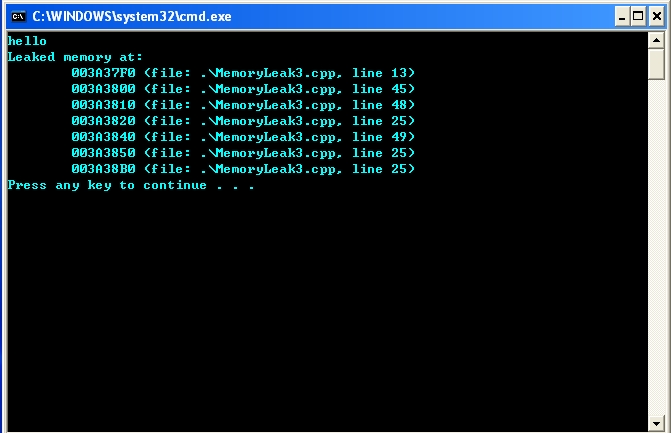
一 使用各种工具,一般都是收费的,但是可以申请试用。
二 工具收集
1)BoundsChecker :(
http://www.compuware.com/)(首选BoundsChecker)
应该说是功能最强,使用只需要open需要测试的exe,然后start就可以了,可以通过检测结果定位到源代码中有内存泄露的代码行。
2)Purifyplus (
http://www.ibm.com)
3)Memory Validator(
http://www.softwareverify.com/index.html)
应该说是功能也比较强,使用只需要start application wizard的start exe就可以了,可以通过检测结果定位到源代码中有内存泄露的代码行。
4)其实以上工具还可以进行其他的各种检测,提高代码的健壮性!
三
工具只能帮助我们更好的发现泄露,但是并不能解决所有的问题,比如说我们的项目非常的复杂或是使用了多个第三方的lib,这样的话,有可能使用以上的工具就检测不到。
丰富的编程经验和良好的编程习惯才能够彻底的杜绝内存的泄露。
本文转自:
http://www.cppblog.com/mzty/archive/2007/08/13/29922.htmlposted on 2012-10-24 13:17
王海光 阅读(634)
评论(0) 编辑 收藏 引用 所属分类:
C++