在Mac上使用OpenGL那是非常的简单,简单几步就也可以完成窗口初始化,这都得益于Cocoa的NSOpenGLView类。
首先,创建一个Cocoa窗口程序,打开xib设计环境,点Window进入窗口设计界面
然后,在Object Library中选择OpenGL View拖到窗口上:
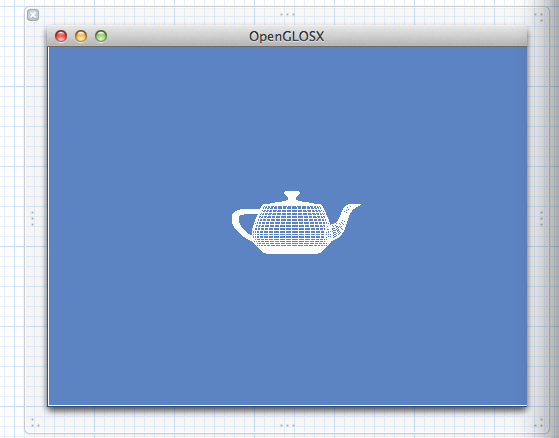
接下来要实现我们自己的View。
新建一个ObjectC class,名字为MyOpenGLView,修改代码:
MyOpenGLView.h文件:
#import <Cocoa/Cocoa.h>
@interface MyOpenGLView : NSOpenGLView
{
}
-(void) drawRect:(NSRect)dirtyRect;
@end
MyOpenGLView.m
#import "MyOpenGLView.h"
#import <OpenGL/gl.h>
static void drawObjects()
{
glColor3f(1.0f, 0.85f, 0.35f);
glBegin(GL_TRIANGLES);
{
glVertex3f( 0.0, 0.6, 0.0);
glVertex3f( -0.2, -0.3, 0.0);
glVertex3f( 0.2, -0.3 ,0.0);
}
glEnd();
}
@implementation MyOpenGLView
-(void)drawRect:(NSRect)dirtyRect
{
glClearColor(1, 0, 0, 1);
glClear(GL_COLOR_BUFFER_BIT);
drawObjects();
glFlush();
}
@end
自定义的控件类有了,在选中上面拖到窗口上的OpenGL Object,在Show the Identity Inspector设置面板中设置其Custom Class为MyOpenGLView。大功告成:
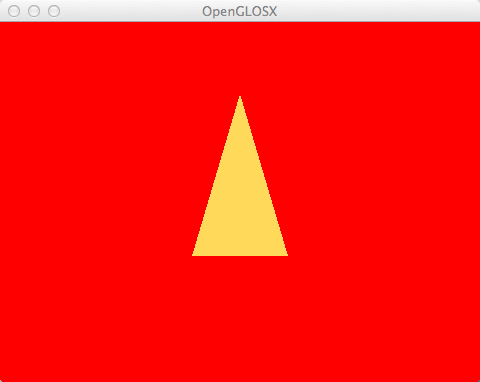
跟在Windows上使用OpenGL相比,Cocoa方便很多。