要在游戏开发最初清楚地知道需要做些什么,就必须构造程序的操作流,并确保能够很容易地对程序进行修改。
一个典型的程序,首先要初始化所有的系统和数据,然后进入主循环,大部分事情都出现在主循环中,根据游戏状态(标题画面,菜单画面,游戏画面等),需要对输入和输出进行不同的处理。
下面是一个标准游戏应用程序应该遵循的步骤:
1、初始化系统(Windows,图形,输入等)。
2、准备数据(加载配置文件)。
3、配置缺省状态(一般是标题画面)。
4、开始主循环。
5、判定状态并通过获取输入、输出并对之进行处理。
6、如果应用程序没结束,则返回第5步,否则进行第7步。
7、清除数据(释放内存资源等)。
8、释放系统(Windows,图形,输入等)。
状态处理机的实现状态是运行状态的简称,表示正在运行的应用程序所包含的当前处理过程。
基于状态的编程(state-based programming)本质上是根据状态的一个栈分支执行,每个状态表示一个对象或函数集,如果需要添加函数,只需要将它们加入到栈中。当用完函数后,再从栈中移除掉它们。
使用状态管理器可以添加删除处理状态,当添加一个状态时,这个状态就被压入栈中,这样当管理器还在处理时,就获得了当前的控制权,一旦状态被弹出栈,最上面的状态就被丢弃了,接着就会处理第二高的状态。
如下如所示:这是一个可以在需要时将状态压入(push)和弹出(pop)的栈
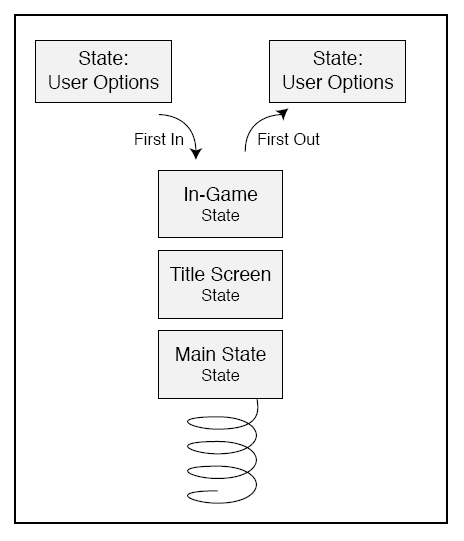
因此需要实现一个接收指向函数(此函数表示状态)指针的状态管理器,压入一个状态也就变成了将函数指针加入到栈中,调用状态管理器就会处理栈中最上面的状态。
以下是一个简单的实现:
/*******************************************************************************
PURPOSE:
State-based processing Demo.
*******************************************************************************/
#include <windows.h>
#include <stdio.h>
class STATE_MANAGER
{
private:
typedef void (*STATE_FUNC_PTR)();
// A structure that stores a function pointer and linker list
struct STATE
{
STATE_FUNC_PTR func;
STATE* next;
};
protected:
STATE* _state_parent; // the top state in the stack (the head of the stack)
public:
STATE_MANAGER()
{
_state_parent = NULL;
}
~STATE_MANAGER()
{
STATE* state_ptr;
// remove all states from the stack
while((state_ptr = _state_parent) != NULL)
{
_state_parent = state_ptr->next;
delete state_ptr;
}
}
// push a function on to the stack
void Push(STATE_FUNC_PTR func)
{
// do not push a null value
if(func == NULL)
return;
// allocate a new state and push it on stack
STATE* state_ptr = new STATE;
state_ptr->next = _state_parent;
state_ptr->func = func;
_state_parent = state_ptr;
}
BOOL Pop()
{
STATE* state_ptr = _state_parent;
// remove the head of statck (if any)
if(state_ptr != NULL)
{
_state_parent = state_ptr->next;
delete state_ptr;
}
// return TRUE if more states exist, FALSE otherwise.
return (_state_parent != NULL);
}
BOOL Process()
{
// return an error if no more states
if(_state_parent == NULL)
return FALSE;
// process the top-most state (if any)
_state_parent->func();
return TRUE;
}
};
STATE_MANAGER g_state_manager;
// macro to ease the use of MessageBox function
#define MB(s) MessageBox(NULL, s, s, MB_OK);
// state function prototypes - must follow this protytype!
void Func1()
{
MB("1");
g_state_manager.Pop();
}
void Func2()
{
MB("2");
g_state_manager.Pop();
}
void Func3()
{
MB("3");
g_state_manager.Pop();
}
int PASCAL WinMain(HINSTANCE inst, HINSTANCE, LPSTR cmd_line, int cmd_show)
{
g_state_manager.Push(Func1);
g_state_manager.Push(Func2);
g_state_manager.Push(Func3);
while(g_state_manager.Process() == TRUE)
;
return 0;
}
进程管理器的实现如果正在使用单独的模块来处理所有的中间函数(称为进程),比如输入,网络以及声音处理过程,而不是一个一个单独调用,就可以创建一个对象来一次全部处理。
下图表示一个由频繁调用的函数组成的进程栈,当调用时,添加到管理器的每个函数都是按序执行的。
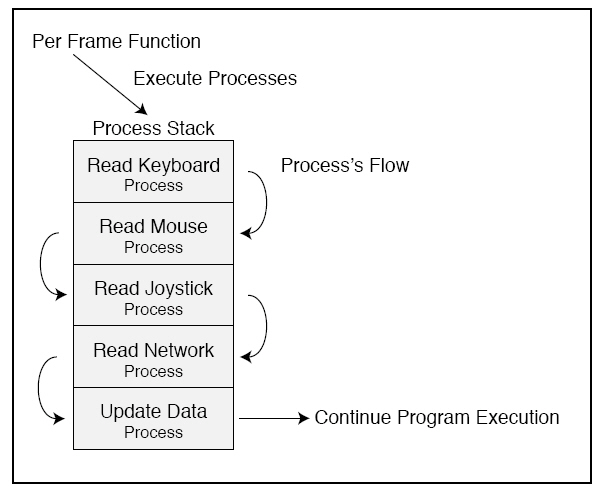
如下是一个简单的实现:
/*******************************************************************************
PURPOSE:
Stack Process Demo.
*******************************************************************************/
#include <windows.h>
#include <stdio.h>
class PROCESS_MANAGER
{
private:
typedef void (*PROCESS_FUNC_PTR)();
// A structure that stores a function pointer and linked list
struct PROCESS
{
PROCESS_FUNC_PTR func;
PROCESS* next;
};
protected:
PROCESS* process_parent; // the top process in the stack (the head of the stack)
public:
PROCESS_MANAGER()
{
process_parent = NULL;
}
~PROCESS_MANAGER()
{
PROCESS* process_ptr;
// remove all processes from the stack
while((process_ptr = process_parent) != NULL)
{
process_parent = process_ptr->next;
delete process_ptr;
}
}
// add function on to the stack
void Add(PROCESS_FUNC_PTR process)
{
// do not push a NULL value
if(process == NULL)
return;
// allocate a new process and push it onto stack
PROCESS* process_ptr = new PROCESS;
process_ptr->func = process;
process_ptr->next = process_parent;
process_parent = process_ptr;
}
// process all functions
void Process()
{
PROCESS* process_ptr = process_parent;
while(process_ptr != NULL)
{
process_ptr->func();
process_ptr = process_ptr->next;
}
}
};
PROCESS_MANAGER g_process_manager;
// Macro to ease the use of MessageBox function
#define MB(s) MessageBox(NULL, s, s, MB_OK);
// Processfunction prototypes - must follow this prototype!
void Func1() { MB("1"); }
void Func2() { MB("2"); }
void Func3() { MB("3"); }
int PASCAL WinMain(HINSTANCE hInst, HINSTANCE hPrev, LPSTR cmdLine, int cmdShow)
{
g_process_manager.Add(Func1);
g_process_manager.Add(Func2);
g_process_manager.Add(Func3);
g_process_manager.Process();
g_process_manager.Process();
return 0;
}
这个对象
PROCESS_MANAGER类似于STATE_MANAGER,但有点不同,PROCESS_MANAGER只添加进程而不删除它们。
数据包系统的实现
处理应用程序数据,最容易的方法就是创建一个数据包系统,来处理保存和加载数据的工作。通过创建一个包含数据缓冲区的对象,就能添加一个新函数来保存和加载数据。
下图形象的给出了数据存储的方式,因为数据缓冲区足够大,可以存储每个人名实例。在这种情况下,存储了两个名字,每个名字使用32字节,加起来一共使用了64字节大小的缓冲区。
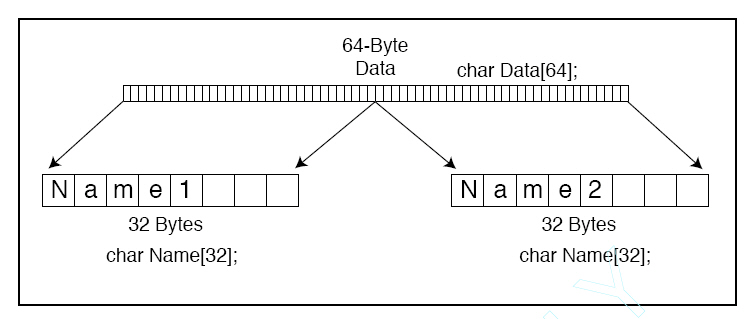
下面是一个简单的实现:
/*******************************************************************************
PURPOSE:
Data Storage Demo.
*******************************************************************************/
#include <windows.h>
#include <stdio.h>
#pragma warning(disable : 4996)
class DATA_PACKAGE
{
protected:
// data buffer and size
void* _buf;
unsigned long _size;
public:
DATA_PACKAGE()
{
_buf = NULL;
_size = 0;
}
~DATA_PACKAGE()
{
Free();
}
void* Create(unsigned long size)
{
// free a previous created buffer
Free();
// allocate some memory and return a pointer
_size = size;
if((_buf = (void*) new char[size]) == NULL)
return NULL;
memset(_buf, 0, size);
return _buf;
}
// free the allocated memory
void Free()
{
delete _buf; _buf = NULL;
_size = 0;
}
BOOL Save(const char* filename)
{
FILE* fp;
// make sure there is something to write
if(_buf == NULL || _size == 0)
return FALSE;
// open file, write size and data.
if((fp = fopen(filename, "wb")) == NULL)
return FALSE;
fwrite(&_size, 1, 4, fp);
fwrite(_buf, 1, _size, fp);
fclose(fp);
return TRUE;
}
void* Load(const char* filename, unsigned long* size)
{
FILE* fp;
// free a prior buffer
Free();
if((fp = fopen(filename, "rb")) == NULL)
return NULL;
// read in size and data
fread(&_size, 1, 4, fp);
if((_buf = (void*) new char[_size]) == NULL)
return NULL;
fread(_buf, 1, _size, fp);
fclose(fp);
// store size to return
if(size != NULL)
*size = _size;
// return pointer
return _buf;
}
};
// a structure to contain a name
struct NAME
{
char name[32];
};
int PASCAL WinMain(HINSTANCE hInst, HINSTANCE hPrev, LPSTR cmdLine, int cmdShow)
{
DATA_PACKAGE data_package;
DWORD size;
// create the data package (w/64 bytes) and get the pointer, casting it to an NAME structure type.
NAME* names = (NAME*) data_package.Create(64);
// since there are 64 bytes total, and each name uses 32 bytes, then I can have 2 names stored.
strcpy(names[0].name, "Jim");
strcpy(names[1].name, "Adams");
const char* filename = "names.data";
// save the names to disk
data_package.Save(filename);
// load the names from disk, size will equal 64 when the load function returns.
names = (NAME*) data_package.Load(filename, &size);
// display the names
MessageBox(NULL, names[0].name, "1st name", MB_OK);
MessageBox(NULL, names[1].name, "2nd name", MB_OK);
return 0;
}
程序框架的实现从最基本的层面而言,框架应该包含初始化应用程序窗口的代码,各种引擎(图形,输入,网络,声音),处理初始化,每帧渲染,以及退出清理函数。
以下是一个简单的实现:
/*****************************************************************************
PURPOSE:
Shell Application.
*****************************************************************************/
#include <windows.h>
#include <stdio.h>
#define WINDOW_WIDTH 400
#define WINDOW_HEIGHT 400
// window handles, class and caption text.
HWND g_hwnd;
HINSTANCE g_inst;
static char g_classname[] = "ShellClass";
static char g_caption[] = "Shell Application";
long FAR PASCAL Window_Proc(HWND hWnd, UINT msg, WPARAM wParam, LPARAM lParam);
BOOL Do_Init();
BOOL Do_Shutdown();
BOOL Do_Frame();
int PASCAL WinMain(HINSTANCE inst, HINSTANCE, LPSTR cmd_line, int cmd_show)
{
WNDCLASSEX wnd_class;
MSG msg;
g_inst = inst;
// create the window class here and register it
wnd_class.cbSize = sizeof(wnd_class);
wnd_class.style = CS_CLASSDC;
wnd_class.lpfnWndProc = Window_Proc;
wnd_class.cbClsExtra = 0;
wnd_class.cbWndExtra = 0;
wnd_class.hInstance = inst;
wnd_class.hIcon = LoadIcon(NULL, IDI_APPLICATION);
wnd_class.hCursor = LoadCursor(NULL, IDC_ARROW);
wnd_class.hbrBackground = NULL;
wnd_class.lpszMenuName = NULL;
wnd_class.lpszClassName = g_classname;
wnd_class.hIconSm = LoadIcon(NULL, IDI_APPLICATION);
if(! RegisterClassEx(&wnd_class))
return FALSE;
// create the main window
g_hwnd = CreateWindow(g_classname, g_caption, WS_CAPTION | WS_SYSMENU,
0, 0, WINDOW_WIDTH, WINDOW_HEIGHT, NULL, NULL, inst, NULL);
if(! g_hwnd)
return FALSE;
ShowWindow(g_hwnd, SW_NORMAL);
UpdateWindow(g_hwnd);
// run init function and return on error
if(! Do_Init())
return FALSE;
// start message pump, waiting for singal to quit.
ZeroMemory(&msg, sizeof(MSG));
while(msg.message != WM_QUIT)
{
if(PeekMessage(&msg, NULL, 0, 0, PM_REMOVE))
{
TranslateMessage(&msg);
DispatchMessage(&msg);
}
if(! Do_Frame())
break;
}
// run shutdown function
Do_Shutdown();
UnregisterClass(g_classname, inst);
return int(msg.wParam);
}
long FAR PASCAL Window_Proc(HWND hWnd, UINT msg, WPARAM wParam, LPARAM lParam)
{
switch(msg)
{
case WM_DESTROY:
PostQuitMessage(0);
return 0;
}
return long(DefWindowProc(hWnd, msg, wParam, lParam));
}
BOOL Do_Init()
{
return TRUE;
}
BOOL Do_Shutdown()
{
return TRUE;
}
BOOL Do_Frame()
{
return TRUE;
}