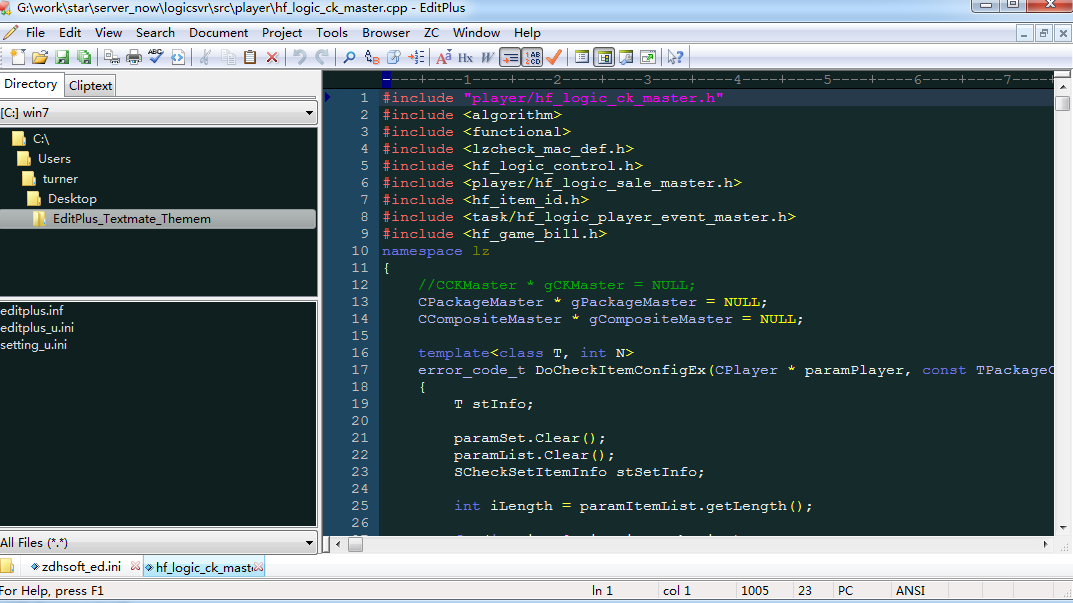editplus是一个非常好用的文本编辑器,还一直有更新。bug非常少,稳定性非常不错,功能也很不错。写代码的利器,十几年了,都没几个比他优秀的。
特别是代码编编,查找(支持正则表达式),语法加亮,文档编码(DOS,unix,utf-8,Unicode,Ansi等,是我目前看到编辑器中最好的一个)。还有强大编辑功能,如空格转tab,tab转空格,去除尾部空格,块选择等等。
在写代码过程中,块选择,真是很不错。最重要的是它的安装包不到2M!
黑字白底的配置方案看烦了,就重新配置了一下。大家可以参考一下:)
把下面的内容保成为某个.ini,然后在editplus导入就可以了
[Colors\Text]
Foreground=15790320
Background=2829077
Default=0
[Colors\Active line]
Foreground=12632256
Background=4930087
Default=0
[Colors\Text selection]
Foreground=12632256
Background=10178048
Default=0
[Colors\Line number]
Foreground=12632256
Background=6374943
Default=0
[Colors\Ruler]
Foreground=8421504
Background=2236945
Default=0
[Colors\Output window]
Foreground=12632256
Background=1973775
Default=0
[Colors\URL]
Foreground=14322490
Default=0
[Colors\Cliptext]
Foreground=14737632
Background=1973775
Default=0
[Colors\Keyword 1]
Foreground=15168114
Default=0
[Colors\Keyword 2]
Foreground=6711039
Default=0
[Colors\Keyword 3]
Foreground=12895232
Default=0
[Colors\Keyword 5]
Foreground=16759225
Default=0
[Colors\Keyword 6]
Foreground=65535
Default=0
[Colors\Line comment]
Foreground=43520
Default=0
[Colors\Line comment 2]
Foreground=43520
Default=0
[Colors\Block comment]
Foreground=43520
Default=0
[Colors\Block comment 2]
Foreground=43520
Default=0
[Colors\Quotation]
Foreground=13369548
Default=0
[Colors\Number]
Foreground=16755455
Default=0
[Colors\Keyword 7]
Foreground=3538943
Default=0
导入过程:
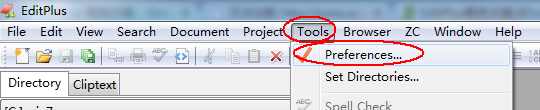
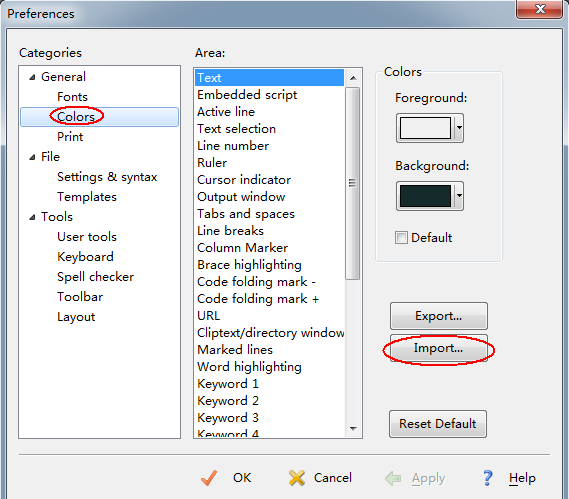
就可以了
效果如下: