Defining
Spells with the MSL Editor
Defining your game’s spells by manually constructing a bunch of sSpell
structures
can quickly become tedious. Instead, you need an editor that is better suited to
quickly change every aspect of your game’s spells. Welcome to the MSL Editor!
The MSL Editor has a
straightforward interface, as shown in following snap:
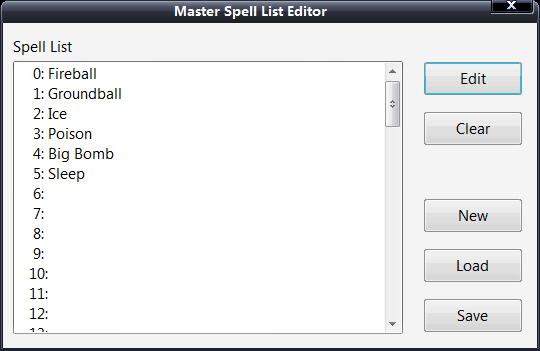
The MSL Editor has room for 64
spells (limited only by the flags used to store the
character’s known spells). Once you start the editor, you can follow these steps
to
create or edit your spells:
1. Double-click a spell in the
list to open the Modify Spell dialog box.
2. In the Modify Spell dialog
box (see following snap), enter the spell’s data. Click
OK to close the Modify Spell dialog box and return to the Master Spell List
Editor dialog box.
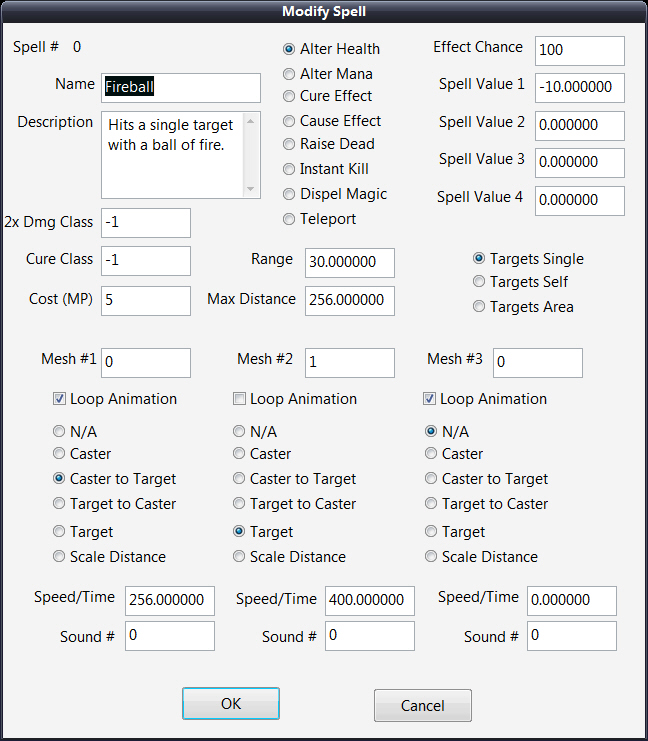
3. To save your spell list,
click the Save button.
4. In the Save MSL File dialog
box, enter a filename and click OK. To load a
spell file, click the Load button in the Master Spell List Editor dialog box,
enter the filename of the spell file to load, and click OK.
Modifying a spell can be a
little daunting at first because of all the data involved,
but you learned what each piece of data does for a spell.
Now, you follow this brief example of defining the fireball spell shown in the
figure.
The fireball spell is hitting a
single target with a ball of fire. Costing 5 MP to cast,
this spell has no damage or cure classes assigned (as denoted by the value of
-1).
The spell alters health by -10 (as denoted in the Value 1 edit box), and has a
100
percent chance of affecting the target.
Characters within 256 units of
distance from the caster can be targets of the spell,
with only a single target being hurt by the spell (the first character found
within
the 30 unit distance parameter).
Two meshes are in use; the
first is mesh 0, which moves from the caster to the target
at a speed of 256 units per second. This mesh loops in its animation until the
mesh
hits the intended target, at which time the second mesh takes over. The second
mesh uses mesh 1, which hovers over the target for 400 milliseconds. The third
mesh is not in use (which you set by selecting N/A as the position). At this
point,
the spell is completed.