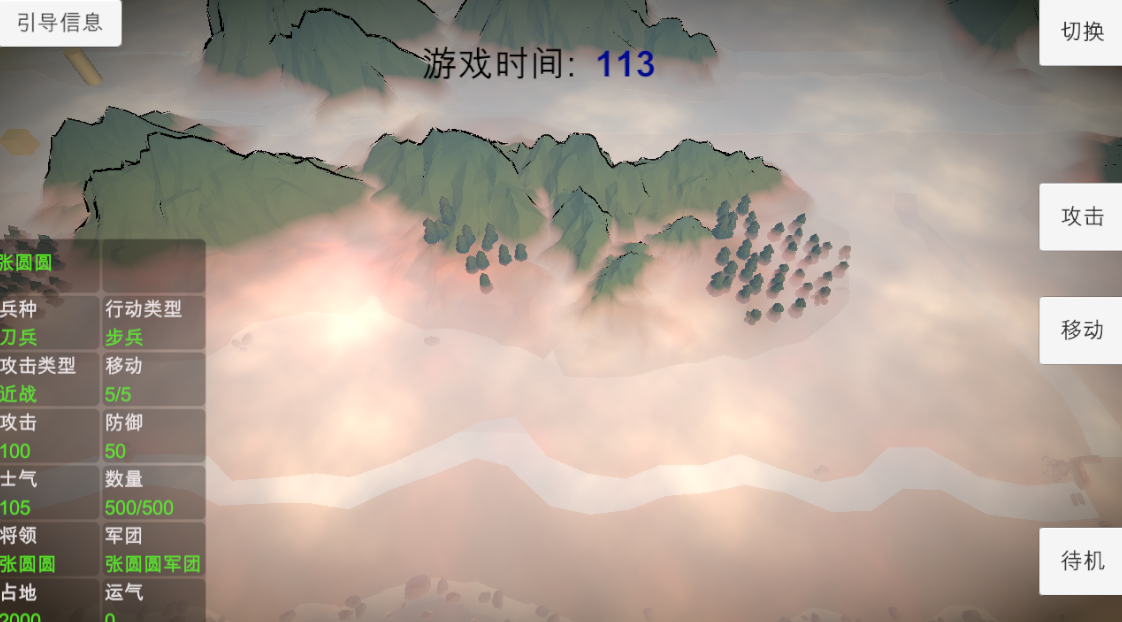

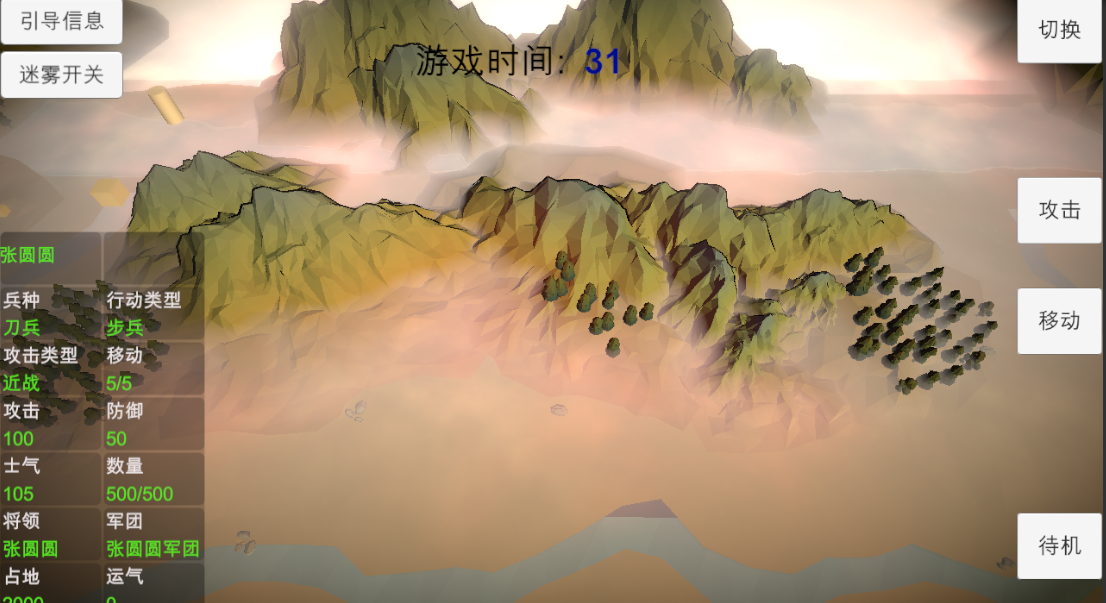
深度雾可以在后期处理通过深度图反算得到世界坐标, 然后再用位置减去水平面位置,再除雾距得到雾化比进行处理。
不用后期也可以,直接摆放渲染平面,然后在shader中用当前平面深度减去深度图深度,再除雾距得到雾化比进行处理。上图就是这种方式实现的载图,对应shader如下:
void vertexDataFunc( inout appdata_full v, out Input o )
{
UNITY_INITIALIZE_OUTPUT( Input, o );
UNITY_TRANSFER_DITHER_CROSSFADE( o, v.vertex );
float2 tex_pos;
tex_pos.x = v.vertex.x;
tex_pos.y = v.vertex.z;
float rnd = sin(_Time.y*0.01f) + cos(_Time.y*0.01f)*10;
o.wavecoord = float4(tex_pos + rnd, tex_pos*2.0 + rnd);
}
void surf( Input i , inout SurfaceOutputStandard o )
{
//UNITY_APPLY_DITHER_CROSSFADE(i);
float _ScrollSpeed = 0.7f;
fixed scrollValue = fixed2(_ScrollSpeed * sin(_Time.y), _ScrollSpeed * sin(_Time.y));
fixed4 c = tex2D(_MainTex, i.wavecoord.xy);
o.Albedo = c.rgb * _FogColor.rgb;
o.Emission = _FogColor.rgb;
float4 ase_screenPos = float4( i.screenPos.xyz , i.screenPos.w + 0.00000001 );
float eyeDepth = LinearEyeDepth(UNITY_SAMPLE_DEPTH(tex2Dproj(_CameraDepthTexture,UNITY_PROJ_COORD(ase_screenPos))));
float clampResult = clamp((abs((
eyeDepth
- ase_screenPos.w)) * (0.1f+ _FogIntensity * 0.4f)), 0, _FogMaxIntensity);
o.Alpha = clampResult;
}
另外迷雾太大,无法看清游戏,可以让相机拉远显示迷雾,靠近则让迷雾变淡处理,简单地将_FogMaxIntensity修改下即可:
_FogMaxIntensity = _FogMaxIntensity * pow(ase_screenPos.w * 0.01f, 3);
posted on 2020-03-27 18:07
flipcode 阅读(539)
评论(0) 编辑 收藏 引用