mysql在windows下的编译和调试(vs2008)
环境准备
1.下载mysql源代码:http://dev.mysql.com/downloads/mysql/#downloads 这里最新的版本是5.5.23
如下:
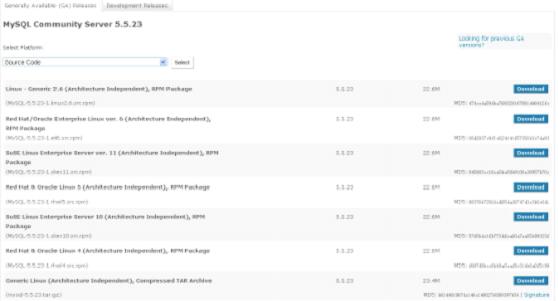
2.安装CMake
下载地址:http://www.cmake.org/cmake/resources/software.html 编译器, 记得Linux下的 make么, 没错这个就是他哥,进阶版。
3.安装GNUWin32 Bison
下载地址为:http://gnuwin32.sourceforge.net/packages/bison.htm, 同样安装路径最好为英文,并且不要有空格。安装后将bin路径添加到系统环境变量。
编译
进入mysql的根目录下,输入cmake . -G "Visual Studio 9 2008",正常的话会有XXX done什么的
成功的话会有MySQL.sln和一大堆.vcproj文件,打开MySQL.sln,就可以看到整个解决方案
在编译之前,建议打开sql/sql_locale.cc文件,将其用utf-8格式再保存一遍,不然编译过程当中会有大量错误。
应该就可以编译成功。
到sql/debug 下执行
mysqld-debug --debug –-standalone
应该会出现错误,提示你mysqld.cc中的某个断言有问题,把那段注解掉重新编译。
编译完以后继续
mysqld-debug --debug –-standalone
发现还是起不来mysqld的进程。
查看log文件
mysqld.exe: Table 'mysql.plugin' doesn't exist
120414 11:34:08 [ERROR] Can't open the mysql.plugin table. Please run mysql_upgrade to create it.
120414 11:34:08 InnoDB: !!!!!!!! UNIV_DEBUG switched on !!!!!!!!!
120414 11:34:08 InnoDB: The InnoDB memory heap is disabled
120414 11:34:08 InnoDB: Mutexes and rw_locks use Windows interlocked functions
120414 11:34:08 InnoDB: Compressed tables use zlib 1.2.3
120414 11:34:08 InnoDB: Initializing buffer pool, size = 128.0M
120414 11:34:08 InnoDB: Completed initialization of buffer pool
120414 11:34:08 InnoDB: highest supported file format is Barracuda.
InnoDB: The log sequence number in ibdata files does not match
InnoDB: the log sequence number in the ib_logfiles!
120414 11:34:08 InnoDB: Database was not shut down normally!
InnoDB: Starting crash recovery.
InnoDB: Reading tablespace information from the .ibd files...
InnoDB: Restoring possible half-written data pages from the doublewrite
InnoDB: buffer...
120414 11:34:09 InnoDB: Waiting for the background threads to start
120414 11:34:10 InnoDB: 1.1.8 started; log sequence number 1595675
120414 11:34:10 [ERROR] Fatal error: Can't open and lock privilege tables: Table 'mysql.host' doesn't exist
意思是mysl下的表没有建立,很奇怪这个不知道是什么原因,我是到别的地方拷贝了mysql下的文件放到sql/data/mysql下
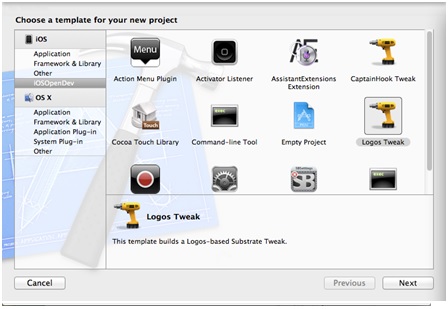
如果没有什么意外
执行
mysqld-debug --debug –-standalone
就可以建立启动mysqld进程了。
使用vs2008进行调试
测试---》附加到进程
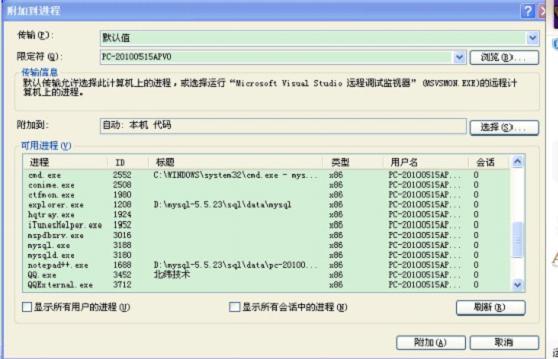
选择mysqld
定位到 \client\Debug,执行命令“mysql -u root -p”,进入mysql客户端,
在这边下断点:
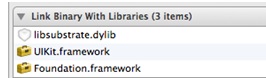
在mysql 客户端下:
show authors;

就可以进入断点进行调试:
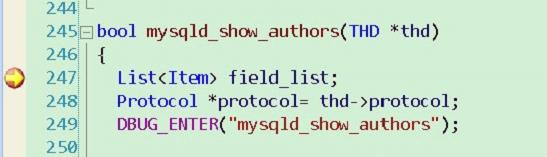
参考地址:
http://qa.taobao.com/?p=9699
http://likydba.sinaapp.com/?p=578
http://www.cnblogs.com/yuemenglong/archive/2011/06/14/2080262.html
posted on 2012-04-15 10:37
漂漂 阅读(2982)
评论(0) 编辑 收藏 引用