曰:珍爱生命,远离微软
MS Effect11 Hell
Error
Effects11: Internal loading error: cannot create shader reflection object.
MS Effect11存在2处
甲、SDK中DirectX SDK (June 2010)\Samples\C++\Effects11
乙、微软开源https://github.com/Microsoft/FX11
D3DCompiler存在的2处
甲、DirectX SDK (June 2010)
C:\Program Files (x86)\Microsoft DirectX SDK (June 2010)\Include\D3Dcompiler.h
C:\Program Files (x86)\Microsoft DirectX SDK (June 2010)\Lib\x86\d3dcompiler.lib
d3dcompiler_43.dll
乙、Windows SDK 8.1
C:\Program Files (x86)\Windows Kits\8.1\Include\um\d3dcompiler.h
C:\Program Files (x86)\Windows Kits\8.1\Lib\winv6.3\um\x64\d3dcompiler.lib
每个VS安装目录下都带d3dcompiler_47.dll
码农曰
开源版FX11很难用
解决
将Windows SDK下的d3dcompiler改名或删掉;不用微软开源的FX11.
operator new在VS2015中不能声明为static
"static __cdecl operator new"改成"inline __cdecl operator new"
Introduction to 3d Game Programming with Directx 11
通过以上,可以解决Introduction to 3d Game Programming with Directx 11的代码在WIN7/Windows SDK 8/VS2015的编译问题。
后来发现一处有人用蛮力解决编译问题,涉及一些升级差异,有一定借鉴意义,未细看,先记之: DIRECTX 11 AND THE WINDOWS 8.0 SDK
再后来又发现一处修复编译问题的方式,也记之:Direct3D 11 Book Demos with Windows 10 and Visual Studio 2015
ref:DLL Hell
Install DirectX SDK (June 2010) Error Code:S1023
Setup failed. Errors were encountered during installation of redistributable packages. Please close all open programs and try running setup again. If problems persist, contact DirectX Developer Support.
Error Code: S1023
解决
MsiExec.exe /passive /X{F0C3E5D1-1ADE-321E-8167-68EF0DE699A5}
MsiExec.exe /passive /X{1D8E6291-B0D5-35EC-8441-6616F567A0F7}
"S1023" error when you install the DirectX SDK (June 2010)
准备Direct3D 12开发环境
Direct3D 12的头文件和库仅存在Windows 10 SDK中,没有提供其他任何方式的安装:
Direct3D 12 Programming Environment Setup 05/31/2018 4 minutes to read
资源
MS Direct3D 12 Graphics
官方入门-The D3D12 Residency Starter Library:github:DirectX-Graphics-Samples
Sample说明
directx-12-programming-guide
Windows 10 SDK Download
Retarget Platform to Windows 10
WIN7+VS2015+Direct3D 12总会遇到一些问题。
默认WIN7+VS2015使用的Window 8 SDK,可以在工程配置--Genertal--Target Platform中查看。如果后来安装了Windows 10 SDK,默认情况下不会启用,需要手动修改.
手动修改Solution所有:Solution右键---Retaget Solution ---选择Windows 10
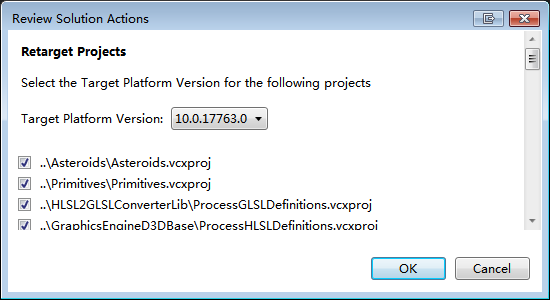
SVN文件大小写改名引起的混乱
在windows下,svn大小写改名后变动无法理解。
通过web查看svn库会发现,根源在于svn库中存在分别为大写和小写的2份文件名字,在windows下拉取后,会只能拉取到一份。
VS2017安装VA后无法启动
https://blog.csdn.net/PiggyXP/article/details/82956677
找到VA安装路径,改名后可以切动,再卸载,再重装,碰巧就好了
C:\Users\\AppData\Local\Microsoft\VisualStudio\15.0_0ab7aabe\Extensions
RC.exe无法言语的蛋
WIN7+VS2017+WIN8 SDK+WIN10SDK 一群混乱的玩意
只有碰到才知道痛的啥
清理Windows临时文件的蛋
直接删除
C:\Users\UserName\AppData\Local\Google\Chrome\User Data
C:\Users\UserName\AppData\Local\Microsoft\VisualStudio\14.0\Extensions\nh51vms0.fgc\Data
C:\Program Files\NVIDIA Corporation\Installer2
筛选删除
C:\Users\UserName\AppData\Local\UnrealEngine
C:\Users\UserName\AppData\Roaming\Tencent\iDisk\log
扯淡的VSHub
可以在msdn论坛看到不知道是不是官方的码农扯了一堆vshub好处的淡,如果按设计意图来说它应该如和如何。不扯淡了,直接将其他删除吧:
C:\Program Files (x86)\Common Files\microsoft shared\VsHub__delete
Windows 10 远程桌面高延迟
打开命令行,执行:
reg add "HKLM\software\policies\microsoft\windows nt\Terminal Services\Client" /v fClientDisableUDP /d 1 /t REG_DWORD
Remote Desktop intermittently freezing
0000
0000
0000