SDL(Simple DirectMedia Layer)是一个跨平台的multimedia library ,包含了对video,audio,keyboard,mouse的支持。
它的接口比较简洁,你甚至不需要知道Win32 API,就可以写出游戏来。它封装了跟
平台相关的部分。它使我想起了TC下面的graphics BGI
官方地址: http://www.libsdl.org/
下面是我用SDL写的一个小游戏
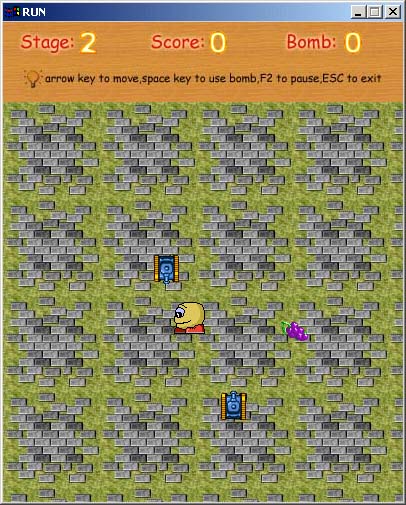
1.骨架程序
#include "sdl.h"
#pragma comment(lib,"sdl.lib")
#pragma comment(lib,"sdlmain.lib")
int main(int argc,char ** argv)
{
//Init SDL
SDL_Init( SDL_INIT_VIDEO );
atexit(SDL_Quit);
screen = SDL_SetVideoMode(400,480,0,SDL_SWSURFACE);
SDL_WM_SetCaption("RUN",NULL);
//load resource
//
bool pause = false;
bool gone = true;
SDL_Event event;
while(gone)
{
if(SDL_PollEvent(&event)>0)
{
if(event.type == SDL_QUIT)
{
break;
}
else if(event.type == SDL_KEYDOWN)
{
//handle event
//
}
else if(event.type == SDL_KEYUP)
{
//handle event
//
}
}
else if(!pause)
{
run();
}
}
//release resource
//
return 0;
}
SDL_Init : 初始化子系统
SDL_SetVideoMode:设置分辨率
SDL_WM_SetCaption: 设置窗口标题
SDL_PollEvent:查询事件,用户的输入
2.表面的概念
表面(SDL_Surface)是SDL中一个重要的概念,精灵都是保存在表面中
SDL_Surface * temp = SDL_CreateRGBSurface(SDL_SRCCOLORKEY, w, h, 32,
0, 0, 0, 0);
rc.x = x * w ;
rc.y = y * h;
SDL_BlitSurface(surf,&rc,temp,0);
SDL_SetColorKey(temp,SDL_SRCCOLORKEY,transcolor);
SDL_CreateRGBSurface 创建一个表面
SDL_BlitSurface 表面之间的copy
SDL_SetColorKey 设定表面的透明色
ps:主表面是由SDL_SetVideoMode返回的,也可以通过
SDL_GetVideoSurface查询到
3. 声音的使用
游戏离不开声音,SDL也提供了支持
void play_sound(const char *file)
{
int index;
SDL_AudioSpec wave;
Uint8 *data;
Uint32 dlen;
SDL_AudioCVT cvt;
/* 寻找一个空的(或者完成了的)音频口 */
for ( index=0; index<NUM_SOUNDS; ++index ) {
if ( sounds[index].dpos == sounds[index].dlen ) {
break;
}
}
if ( index == NUM_SOUNDS )
return;
/* 加载声音文件,并转换成16位、立体声、22kHz格式 */
if ( SDL_LoadWAV(file, &wave, &data, &dlen) == NULL ) {
fprintf(stderr, "无法加载 %s: %s\n", file, SDL_GetError());
return;
}
SDL_BuildAudioCVT(&cvt, wave.format, wave.channels, wave.freq,
AUDIO_S16, 2, 22050);
cvt.buf = (unsigned char *)malloc(dlen*cvt.len_mult);
memcpy(cvt.buf, data, dlen);
cvt.len = dlen;
SDL_ConvertAudio(&cvt);
SDL_FreeWAV(data);
/* 将音频数据放入音频口(立刻开始回放了) */
if ( sounds[index].data ) {
free(sounds[index].data);
}
SDL_LockAudio();
sounds[index].data = cvt.buf;
sounds[index].dlen = cvt.len_cvt;
sounds[index].dpos = 0;
SDL_UnlockAudio();
}
4.一些有用的模块
#include "sdl_image.h"
/*
* Return the pixel value at (x, y)
* NOTE: The surface must be locked before calling this!
*/
Uint32 getpixel(SDL_Surface *surface, int x, int y)
{
int bpp = surface->format->BytesPerPixel;
/* Here p is the address to the pixel we want to retrieve */
Uint8 *p = (Uint8 *)surface->pixels + y * surface->pitch + x * bpp;
switch(bpp) {
case 1:
return *p;
case 2:
return *(Uint16 *)p;
case 3:
if(SDL_BYTEORDER == SDL_BIG_ENDIAN)
return p[0] << 16 | p[1] << 8 | p[2];
else
return p[0] | p[1] << 8 | p[2] << 16;
case 4:
return *(Uint32 *)p;
default:
return 0; /* shouldn't happen, but avoids warnings */
}
}
/*
* Set the pixel at (x, y) to the given value
* NOTE: The surface must be locked before calling this!
*/
void putpixel(SDL_Surface *surface, int x, int y, Uint32 pixel)
{
int bpp = surface->format->BytesPerPixel;
/* Here p is the address to the pixel we want to set */
Uint8 *p = (Uint8 *)surface->pixels + y * surface->pitch + x * bpp;
switch(bpp) {
case 1:
*p = pixel;
break;
case 2:
*(Uint16 *)p = pixel;
break;
case 3:
if(SDL_BYTEORDER == SDL_BIG_ENDIAN) {
p[0] = (pixel >> 16) & 0xff;
p[1] = (pixel >> 8) & 0xff;
p[2] = pixel & 0xff;
} else {
p[0] = pixel & 0xff;
p[1] = (pixel >> 8) & 0xff;
p[2] = (pixel >> 16) & 0xff;
}
break;
case 4:
*(Uint32 *)p = pixel;
break;
}
}
bool showpic(SDL_Surface *surface,const char *filename)
{
SDL_Surface *image;
/* Load the BMP file into a surface */
image = IMG_Load(filename);
if (image == NULL) {
fprintf(stderr, "Couldn't load %s: %s\n",filename,SDL_GetError());
return false;
}
/* Blit onto the screen surface */
if(SDL_BlitSurface(image, NULL, surface, NULL) < 0)
fprintf(stderr, "BlitSurface error: %s\n", SDL_GetError());
SDL_UpdateRect(surface, 0, 0, image->w, image->h);
/* Free the allocated BMP surface */
SDL_FreeSurface(image);
return true;
}
SDL_Surface* createsurf(const char * filename)
{
SDL_Surface *image;
/* Load the BMP file into a surface */
image = IMG_Load(filename);
if (image == NULL) {
fprintf(stderr, "Couldn't load %s: %s\n",filename,SDL_GetError());
return 0;
}
return image;
}
getpixel 取得像素的颜色
putpixel 画点
showpic 加载一个图片到某个表面
createsurf 从文件中创造表面
SDL有大量的示例和第三方库可以使用,非常的不错
最后推荐一个SDL写的超级玛丽游戏
http://smclone.sourceforge.net/