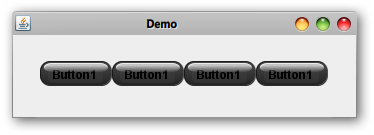
import javax.swing.*;
import java.awt.*;
import java.awt.event.*;
import java.awt.geom.Point2D;
public class VectorButton extends JButton implements MouseListener {
private static final long serialVersionUID = 8608596863475640115L;
public VectorButton() {
this("");
}
public VectorButton(String text) {
super(text);
this.setBorderPainted(false);
this.addMouseListener(this);
}
public Dimension getPreferredSize() {
String text = getText();
FontMetrics fm = this.getFontMetrics(getFont());
float scale = (50f / 30f) * this.getFont().getSize2D();
int w = fm.stringWidth(text);
w += (int) (scale * 1.4f);
int h = fm.getHeight();
h += (int) (scale * .3f);
return new Dimension(w, h);
}
public void paintComponent(Graphics g) {
Graphics2D g2 = (Graphics2D) g;
g2.setRenderingHint(RenderingHints.KEY_ANTIALIASING,
RenderingHints.VALUE_ANTIALIAS_ON);
g2.setColor(this.getBackground());
g2.fillRect(0, 0, this.getWidth(), this.getHeight());
float scale = (50f / 30f) * this.getFont().getSize2D();
drawLiquidButton(this.getForeground(), this.getWidth(), this
.getHeight(), getText(), scale, g2);
}
protected void drawLiquidButton(Color base, int width, int height,
String text, float scale, Graphics2D g2) {
// calculate inset
int inset = (int) (scale * 0.04f);
int w = width - inset * 2 - 1;
int h = height - (int) (scale * 0.1f) - 1;
g2.translate(inset, 0);
drawDropShadow(w, h, scale, g2);
if (pressed) {
g2.translate(0, 0.04f * scale);
}
drawButtonBody(w, h, scale, base, g2);
drawText(w, h, scale, text, g2);
drawHighlight(w, h, scale, base, g2);
drawBorder(w, h, scale, g2);
if (pressed) {
g2.translate(0, 0.04f * scale);
}
g2.translate(-inset, 0);
}
protected void drawDropShadow(int w, int h, float scale, Graphics2D g2) {
g2.setColor(new Color(0, 0, 0, 50));
fillRoundRect(g2, (-.04f) * scale, (.02f) * scale, w + .08f * scale, h
+ 0.08f * scale, scale * 1.04f, scale * 1.04f);
g2.setColor(new Color(0, 0, 0, 100));
fillRoundRect(g2, 0, 0.06f * scale, w, h, scale, scale);
}
protected void drawButtonBody(int w, int h, float scale, Color base,
Graphics2D g2) {
Color grad_top = base.brighter();
Color grad_bot = base.darker();
GradientPaint bg = new GradientPaint(new Point(0, 0), grad_top,
new Point(0, h), grad_bot);
g2.setPaint(bg);
this.fillRoundRect(g2, (0) * scale, (0) * scale, w, h, 1 * scale,
1 * scale);
// draw the inner color
Color inner = base.brighter();
inner = alphaColor(inner, 75);
g2.setColor(inner);
this.fillRoundRect(g2,
scale * (.4f), scale * (.4f), w - scale * .8f, h - scale * .5f,
scale * .6f, scale * .4f);
}
// generate the alpha version of the specified color
protected static Color alphaColor(Color color, int alpha) {
return new Color(color.getRed(), color.getGreen(), color.getBlue(),
alpha);
}
protected void drawText(int w, int h, float scale,
String text, Graphics2D g2) {
// calculate the width and height
int fw = g2.getFontMetrics().stringWidth(text);
int fh = g2.getFontMetrics().getAscent();
g2.getFontMetrics().getDescent();
int textx = (w-fw)/2;
int texty = h/2 + fh/2;
// draw the text
g2.setColor(new Color(0,0,0,70));
g2.drawString(text,(int)((float)textx+scale*(0.04f)),
(int)((float)texty + scale*(0.04f)));
g2.setColor(Color.black);
g2.drawString(text, textx, texty);
}
protected void drawHighlight(int w, int h, float scale, Color base,
Graphics2D g2) {
// create the highlight
GradientPaint highlight = new GradientPaint(new Point2D.Float(
scale * 0.2f, scale * 0.2f), new Color(255, 255, 255, 175),
new Point2D.Float(scale * 0.2f, scale * 0.55f), new Color(255,
255, 255, 0));
g2.setPaint(highlight);
this.fillRoundRect(g2, scale * 0.2f, scale * 0.1f, w - scale * 0.4f,
scale * 0.4f, scale * 0.8f, scale * 0.4f);
this.drawRoundRect(g2, scale * 0.2f, scale * 0.1f, w - scale * 0.4f,
scale * 0.4f, scale * 0.8f, scale * 0.4f);
}
protected void drawBorder(int w, int h, float scale, Graphics2D g2) {
// draw the border
g2.setColor(new Color(0, 0, 0, 150));
this.drawRoundRect(g2, scale * (0f), scale * (0f), w, h, scale, scale);
}
// float version of fill round rect
protected static void fillRoundRect(Graphics2D g2, float x, float y,
float w, float h, float ax, float ay) {
g2.fillRoundRect((int) x, (int) y, (int) w, (int) h, (int) ax, (int) ay
);
}
// float version of draw round rect
protected static void drawRoundRect(Graphics2D g2, float x, float y,
float w, float h, float ax, float ay) {
g2
.drawRoundRect((int) x, (int) y, (int) w, (int) h, (int) ax,
(int) ay);
}
/* mouse listener implementation */
protected boolean pressed = false;
public void mouseExited(MouseEvent evt) {
}
public void mouseEntered(MouseEvent evt) {
}
public void mouseClicked(MouseEvent evt) {
}
public void mouseReleased(MouseEvent evt) {
pressed = false;
}
public void mousePressed(MouseEvent evt) {
pressed = true;
}
private static void createAndShowGUI() {
JFrame frame = new JFrame("Demo");
frame.setDefaultCloseOperation(JFrame.EXIT_ON_CLOSE);
frame.setSize(350, 80);
Box box = new Box(BoxLayout.X_AXIS);
box.add(Box.createGlue());
box.add(new VectorButton("Button1"));
box.add(new VectorButton("Button1"));
box.add(new VectorButton("Button1"));
box.add(new VectorButton("Button1"));
frame.getContentPane().add(box);
box.add(Box.createGlue());
frame.setVisible(true);
}
public static void main(String[] args) {
SwingUtilities.invokeLater(new Runnable() {
public void run() {
VectorButton.createAndShowGUI();
}
});
}
}