This week, I got a task to add a Target into a Mac OSX project, after several failure, I finally make it. And here is the steps:
1、Open the project, click the top left item which named after the project, you will see the project setting in the right tab,
2、click the Add Target button,you will see this, choose the type you like, and type into the Target name:
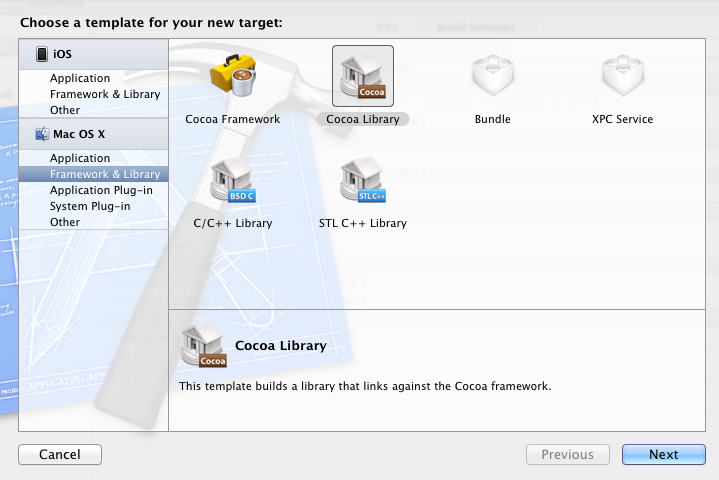
3、create a xconfig file to config the information of the taget, and select the xconfig file as the relative file:
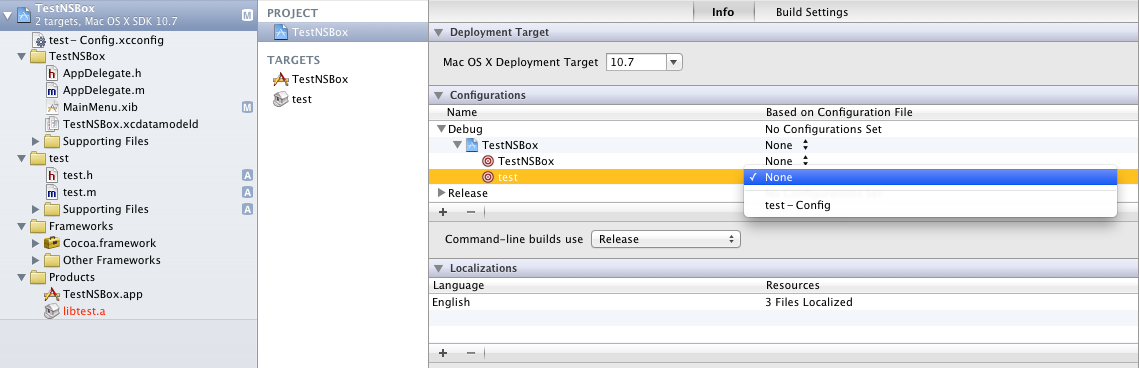
4、edit the xconfig file to set the value;
Note: the regular of xconfig is special, new value will cove all the old value, make sure that value could cover all the including path;
posted on 2012-04-28 16:10
鹰击长空 阅读(680)
评论(0) 编辑 收藏 引用