基本配置:
Switch>en //进入特权模式
Switch#conf t //进入全局配置模式
Enter configuration commands, one per line. End with CNTL/Z.
Switch(config)#line co 0 //进入console接口配置模式
Switch(config-line)#logging synchronous //开启自动换行
Switch(config-line)#exec-t 0 0 //关闭时间超时退出
Switch(config-line)#password cisco //密码“cisco”
Switch(config-line)#login //允许登陆
Switch(config-line)#exit //退出子模式
Switch(config)#line vty 0 4 //进入虚拟终端配置模式
Switch(config-line)#password ciscocisco //密码“ciscocisco”
Switch(config-line)#login //允许登陆
Switch(config-line)#exit //退出子模式
Switch(config)#no ip domain lo //关闭命令打错时寻找DNS
Switch(config)#enable secret cisco123 //enable 密码“cisco 123”
Switch(config)#banner login # //设置登陆信息
Enter TEXT message. End with the character '#'.
Login Information #
Switch(config)#Service password-encryption //使用7级安全加密
SSH
SSH配置:
Switch#conf t
Enter configuration commands, one per line. End with CNTL/Z.
Switch(config)#host Rack1R1 //修改名字
Rack1Sw1(config)#enable secret cisco123
Rack1Sw1(config)#username ccie secret cisco //配置用户名密码
Rack1Sw1(config)#ip domain-name studyccie.com //配置域名字
Rack1Sw1(config)#crypto key generate rsa //配置安全加密
The name for the keys will be: Rack1R1.studyccie.com
Choose the size of the key modulus in the range of 360 to 2048 for your
General Purpose Keys. Choosing a key modulus greater than 512 may take
a few minutes.
How many bits in the modulus [512]:
% Generating 512 bit RSA keys, keys will be non-exportable...[OK]
Rack1Sw1(config)#ip ssh ver 2 //配置SSH版本2
*?? 1 0:3:46.284: RSA key size needs to be at least 768 bits for ssh version 2
*?? 1 0:3:46.284: %SSH-5-ENABLED: SSH 1.5 has been enabled
Please create RSA keys (of at least 768 bits size) to enable SSH v2.
Rack1Sw1(config)#line vty 0 4
Rack1Sw1(config-line)#login local //使用本地认证
Rack1Sw1(config-line)#transport input ssh //指定使用SSH登陆
Rack1Sw1(config-line)#end
Configuring Port security(配置安全)
Switchport mode access
Switchport port-security
Switchport port-security maximum “数量”
Switchport port-security mac-address {“绑定的MAC地址” | Sticky(黏性地址)}
Switchport port-security violation
↑{protect (丢弃)| restrict (丢弃在发出错误信息)| shutdown(进入 错误Down)}
Errdisable recovery cause all
Errdisable recovery Interval “恢复时间”
交换机与HUB比较:
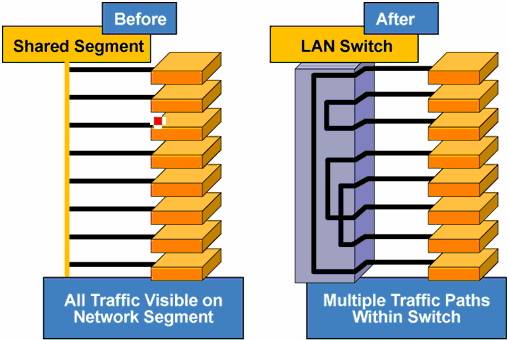
HUB 交换机
它们的区别在与:
HUB是直线共享、半双工工作、一个冲突域以及需要CSMA/CD。
交换机可以在背板上建立一条单独的虚拟链路、全双工、多个冲突域以及在全双工模式下无需CSMA/CD。
2层交换机的 Troubleshooting:
需要检查
l 线缆
l 干扰
l 传输模式
l 新增加设备
检查以下信息:
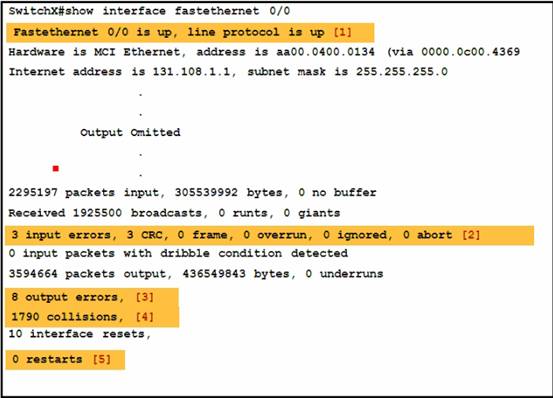
[1]
第一个UP是:物理是否有电信号
第二个UP是:逻辑协议
[2]
数据包的错误信息
Input errors 进入接口错误
CRC 校验错误
[3]
交换机输出错误
[4]
Collisions 重传(冲突重传)
[5]
Restarts 以太网控制器重启(不是交换机)